In today’s ever evolving world, typing is almost an everyday necessity, making learning the ways of proper keyboard usage a crucial skill.
Not only are online exams growing more common, you’ll need to be timely when typing after you finish your academic journey and enter into the world of work, so now is the time to boost your speed and competency.
On my Accounting Exam Accelerator Programme you can expect me to cover everything you could possibly need to know and more in the run-up to your exams.
My What To Know About Your Online Accounting Exams blog specifically covers how to prepare for and what to expect when you are faced with online test scenarios, which is a useful read ahead of the exam.
Considering how often we type on physical keyboards, knowing how to type faster is an invaluable skill, with the average person typing approximately 40 words per minute, a speed that can be almost doubled with practice.
Whilst there isn’t a guaranteed way to quicken your typing pace, there are a set of methods and practices that you can adopt to help improve your overall speed.
1. Maintain Proper Posture & Hand Placement
My blog The Important Connection Between Physiology And Exams identifies the number of ways in which your posture can impact aspects such as your brainpower and mental state, highlighting the imperative nature of positioning yourself properly.
For optimal typing, your back should be aligned with the back of your chair, with your elbows bent and both feet flat on the ground.
Maintaining proper posture will ensure your typing experience is more comfortable as well as easing any stress you may have been placing on your wrists.
When placing your hands, it’s best to let your fingers fall naturally along the middle row of the keyboard, placing your left index on the F key, right index on the J key and moving your nearest finge either up or down to reach keys outside of the home row.
2. Exercise Muscle Memory
The most effective way to exercise muscle memory is to train yourself to touch type, essentially meaning that you can type without the need to look down at the keyboard.
You can do this through the simple process of opening a blank document and starting typing any words that come to mind, irregardless of speed but focusing on limiting typos.
Another way of practising is by activating an on-screen keyboard as a guide so that you’re not tempted to look down at your hands.
3. Practice Basic Keyboard Shortcuts
Windows and Mac have a variety of keyboard shortcuts that you can use to your advantage when looking to speed up your typing.
Instead of moving your hands away from the keyboard and onto the mouse, simply utilise either the control or command key with a combination of other keys to achieve the same task at half the speed.
If you struggle remembering a whole list of shortcuts and formulas, simply memorise the more common ones that you can use on a daily basis.
Here are some of the most common shortcuts used in word processing programmes for both Windows and Mac.
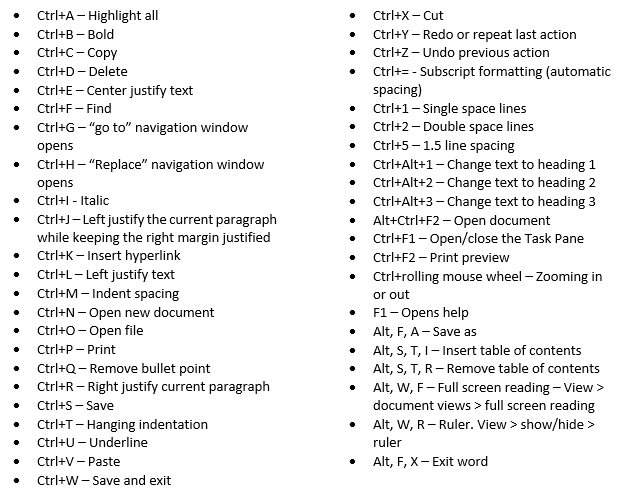
4. Practice, Practice, Practice
Speed tests are a fab way to practise, as the games give you a pre-written passage and challenge you to type the words in front of you as quickly as possible without making a typo.
If you search online, there are dozens of popular typing tests to be found, with free versions including Typeracer, Typing.com and TypingTest.
As hard as we migh try, learning a new skill or improving an existing one doesn’t just happen overnight, so keep trying and slowly you will see changes in your pace.

